In today’s digital age, protecting online accounts has become increasingly important. One of the most effective ways to safeguard personal information is by creating strong passwords. Many users, however, may not prioritize this, leaving their accounts vulnerable. This article will explore how to create strong passwords and manage them efficiently to prevent unauthorized access.
Why Strong Passwords Are Important
Strong passwords are a crucial defense against cyberattacks. Weak or commonly used passwords make it easier for hackers to gain access to accounts and sensitive data. In many cases, data breaches occur due to poor password security. On the other hand, a strong password can significantly reduce the risk of account breaches, making it more difficult for unauthorized individuals to hack into accounts.
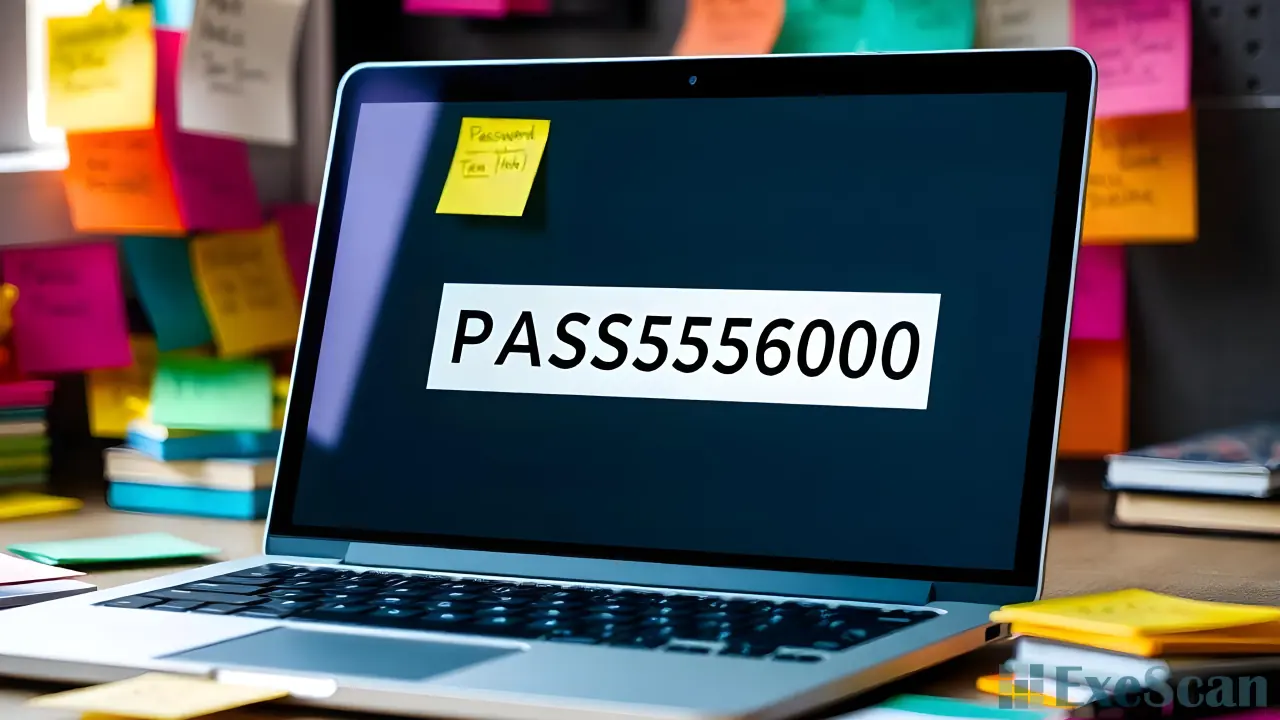
Characteristics of a Strong Password
Creating a strong password involves several key elements. A strong password should:
- Be at least 12 characters long: Longer passwords are harder to crack.
- Include both uppercase and lowercase letters: This increases the complexity of the password.
- Contain numbers and symbols: Adding a variety of characters makes the password more secure.
- Avoid personal information: Using names, birthdates, or easily accessible information weakens password strength.
- Be unique for each account: Reusing passwords across different accounts increases vulnerability. If one account is compromised, others may follow.
An example of a strong password would be something like “X5!gL2@mZn8R” rather than something predictable like “password123”.
Tools for Generating Strong Passwords
Coming up with a strong password can be challenging, but there are tools available to simplify the process. Password generators can create random combinations of letters, numbers, and symbols, ensuring strong, unpredictable passwords. These tools are widely available online or integrated into password managers.
Managing Passwords Safely
Once strong passwords are created, managing them effectively is equally important. Storing passwords in insecure places or writing them down can expose them to potential threats. Here are several strategies to manage passwords securely:
Use a password manager
Password managers store and encrypt passwords, ensuring that they remain secure. They can also generate and autofill passwords, making it easier to handle multiple strong passwords across different accounts. Some popular password managers include LastPass, Dashlane, and 1Password.
Enable two-factor authentication (2FA)
Two-factor authentication adds an extra security layer to online accounts. Even if someone obtains the password, they will still need a second form of verification, such as a code sent to a mobile device, to gain access.
Update passwords regularly
Regular password updates, especially for sensitive accounts like banking or email, add another level of security.
Avoid password reuse
Using the same password across multiple accounts can increase the risk of multiple breaches if one account is compromised. Each account should have a unique password.
Common Mistakes to Avoid
Even when attempting to create strong passwords, there are a few common mistakes that should be avoided:
- Using common words or patterns: Passwords like “123456” or “qwerty” are among the most frequently used and can be easily guessed.
- Over-reliance on simple substitutions: Replacing letters with predictable symbols, such as changing “password” to “P@ssw0rd”, may seem secure, but hackers often use algorithms that can easily guess these variations.
- Sharing passwords: Passwords should never be shared, even with trusted individuals. Sharing increases the likelihood of accidental exposure.
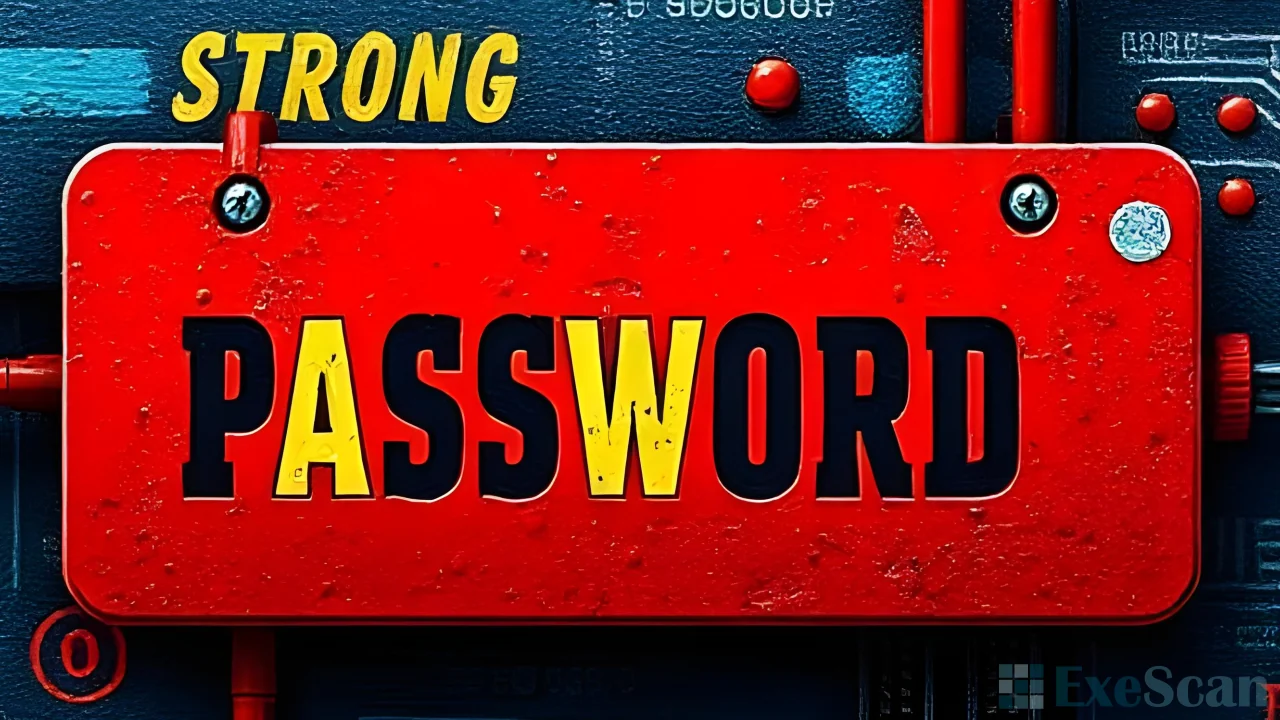
Benefits of Strong Passwords and Good Management
Strong passwords, when properly managed, significantly reduce the risk of unauthorized access. They help protect personal data, secure financial transactions, and prevent cybercriminals from taking over accounts. Tools like password managers simplify this process by allowing users to store and autofill passwords securely, reducing the need to remember complex passwords.
In addition, regularly updating passwords and enabling two-factor authentication adds extra protection. These steps not only reduce the risk of account breaches but also provide peace of mind in knowing that accounts are more secure.
Conclusion
Creating and managing strong passwords is essential for protecting online accounts in today’s digital world. Strong passwords should be long, unique, and include a mix of characters. By using password managers, enabling two-factor authentication, and regularly updating passwords, users can significantly lower the chances of online account breaches.
Taking these proactive measures is a simple yet highly effective way to protect personal data and maintain control over online security.


