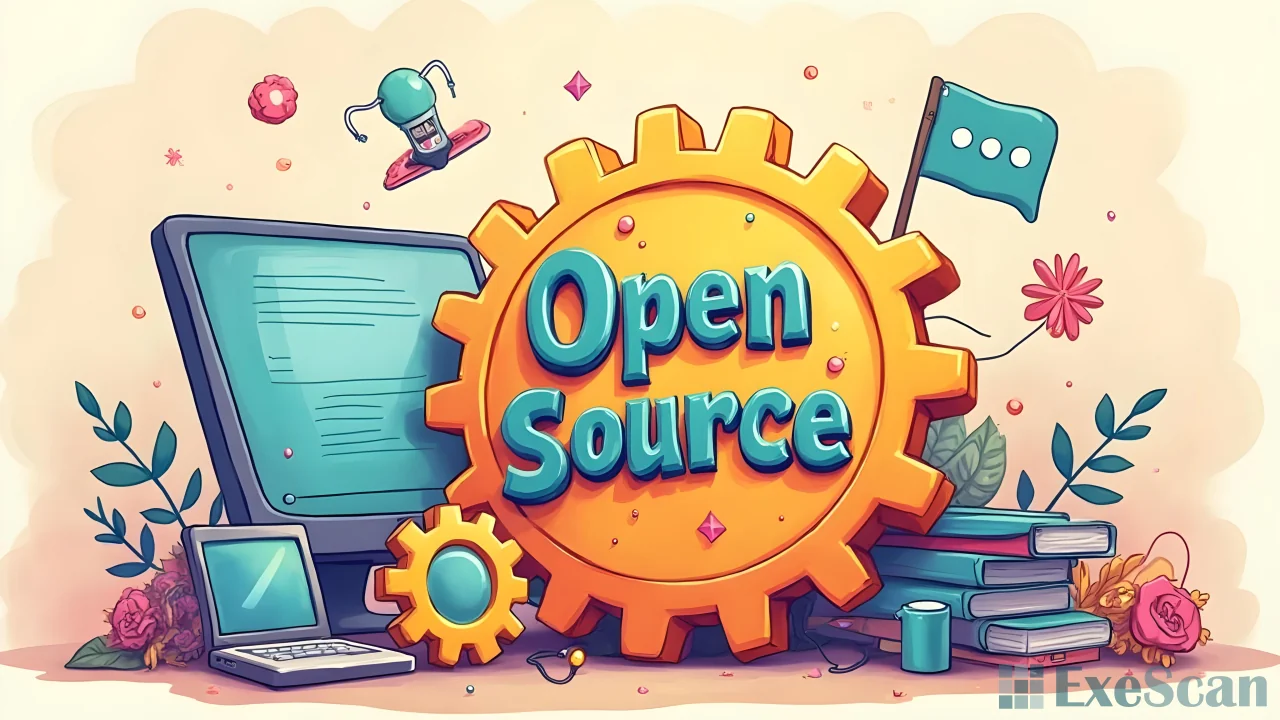Graphic programs are essential tools for both professional designers and hobbyists who enjoy creating visuals. This article provides an overview of some of the most popular graphic programs available today, helping you make an informed choice based on your needs.
Adobe Photoshop
Adobe Photoshop is a widely known graphic program that has been a staple in the graphic design industry for many years. It is highly versatile, offering tools for photo editing, illustration, and digital painting.
Photoshop’s comprehensive feature set allows for detailed adjustments and creative projects. While it can be challenging to learn initially, it offers many possibilities once you become familiar with it.
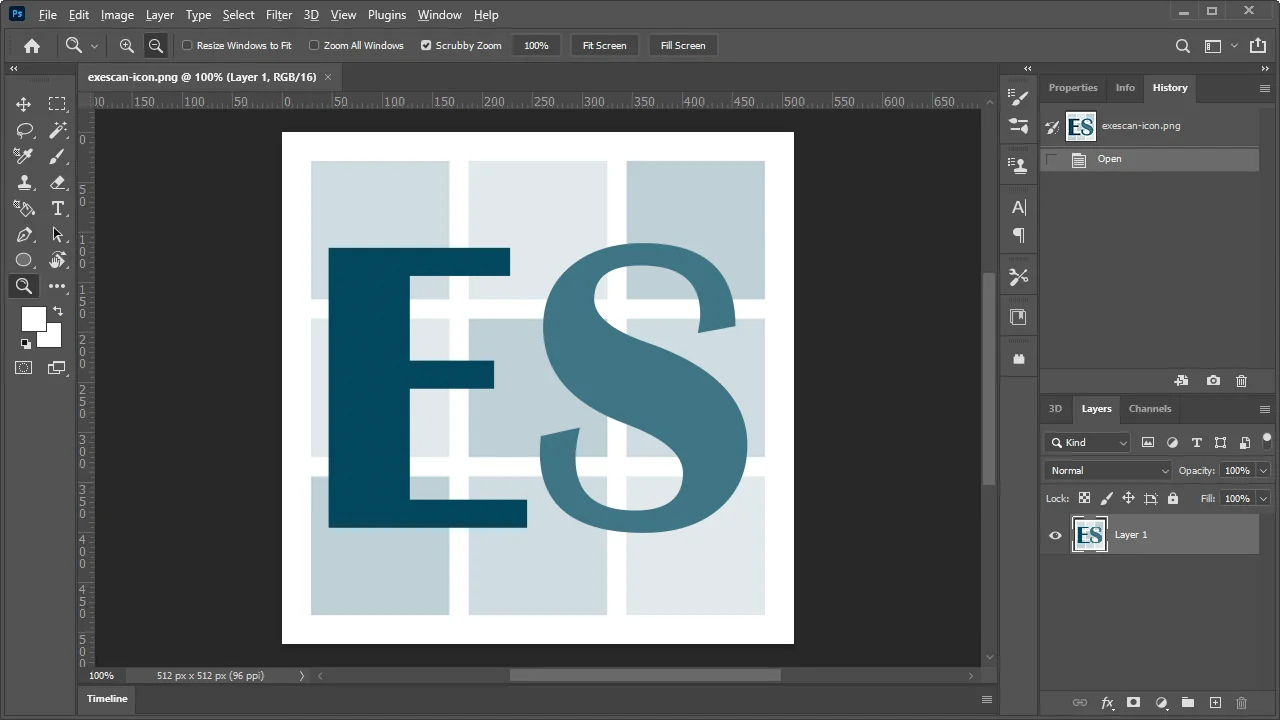
Adobe Illustrator
Adobe Illustrator is another popular graphic program, particularly for vector graphics. Vector graphics are essential for creating logos, icons, and any artwork that needs to be scalable.
Illustrator is known for its precision and control, especially with tools like the pen tool. It is a valuable program for designers who need to create detailed and scalable graphics.
CorelDRAW
CorelDRAW is a well-known alternative to Adobe’s graphic programs. It has a user-friendly interface, which can make it easier for beginners to start using. CorelDRAW supports both vector and raster graphics, providing a versatile set of tools for various design tasks.
GIMP
GIMP (GNU Image Manipulation Program) is a free, open-source graphic program. It is a good alternative to Photoshop for those who need a powerful tool without the associated costs. GIMP is suitable for photo retouching, image composition, and creating original artwork.
As an open-source program, GIMP is regularly updated and improved by a community of developers. It might take some time to get used to the interface, but it is a strong option for budget-conscious users.
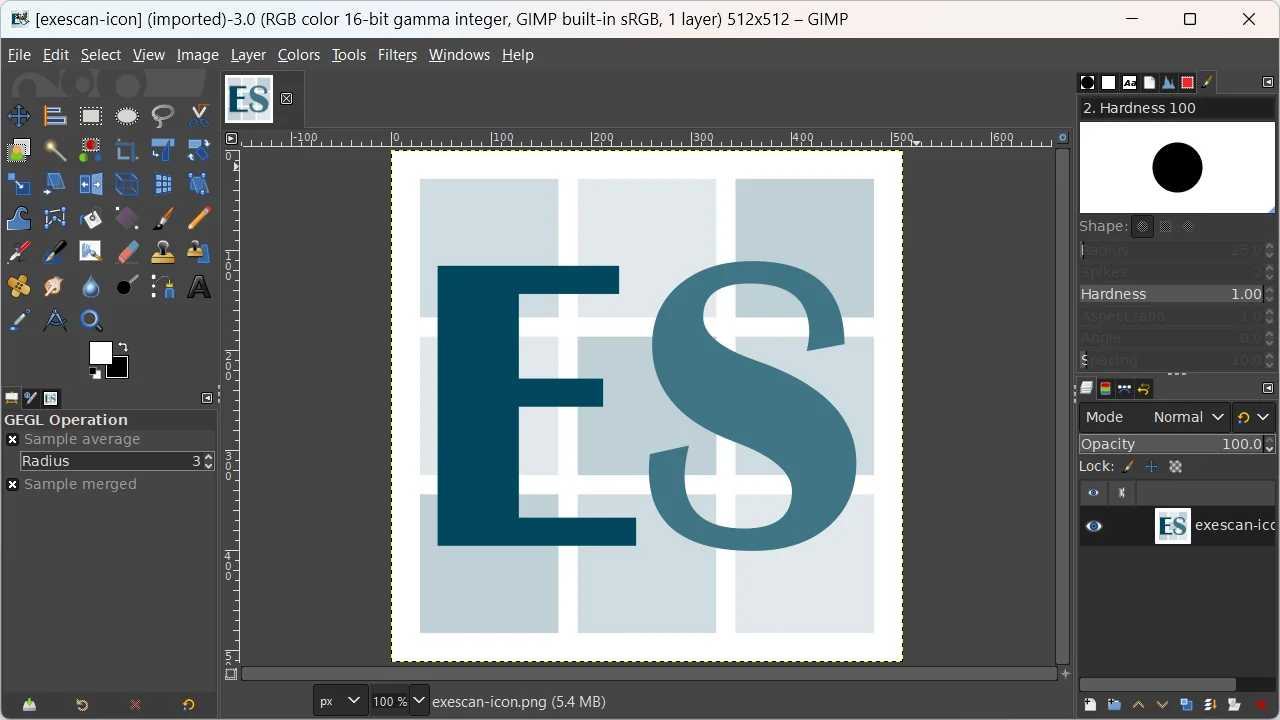
Affinity Designer
Affinity Designer is a newer graphic program that has gained popularity for its affordability and professional features. It supports both raster and vector graphics, making it versatile for different types of design work.
Affinity Designer is known for its smooth performance and support for various file formats, which is beneficial for collaboration.
Inkscape
Inkscape is a free, open-source vector graphic program. It offers a range of features comparable to those found in paid programs like Adobe Illustrator. Inkscape is particularly useful for tasks such as logo design, technical illustrations, and creating scalable vector artwork.
The program benefits from an active community of users and developers, ensuring it is continually updated and improved. Inkscape’s interface is user-friendly, and many tutorials are available online to help new users get started.
Conclusion
Choosing the right graphic program depends on individual needs and budget. Adobe Photoshop and Illustrator are powerful and versatile, making them industry standards. CorelDRAW offers a user-friendly alternative, while GIMP and Inkscape provide strong, free options. Affinity Designer combines professional features with affordability.
Each program has its strengths, so consider the type of graphic work required. Whether you are a professional designer or a hobbyist, there is a graphic program out there to suit your needs.
This overview aims to assist in selecting a graphic program. Feel free to share experiences or ask questions in the comments below.