When it comes to choosing between an SSD (Solid State Drive) and an HDD (Hard Disk Drive), it’s essential to understand the differences and advantages of each to make an informed decision. Both types of drives serve the purpose of data storage, but they do so in different ways, and each has its own set of benefits and drawbacks.
Understanding SSDs
SSDs, or Solid State Drives, use flash memory to store data. This type of memory is similar to what is found in USB drives but much more reliable and faster. SSDs have no moving parts, which makes them more durable and less prone to mechanical failure compared to HDDs.

One of the primary advantages of SSDs is their speed. Because they don’t have to physically move a read/write head to access data, they can retrieve and write data much faster than HDDs. This results in quicker boot times, faster file transfers, and a more responsive system overall.
SSDs are also more energy-efficient than HDDs. Since they have no moving parts, they require less power to operate. This makes them an excellent choice for laptops, where battery life is a crucial factor.
Understanding HDDs
HDDs, or Hard Disk Drives, have been around for decades and are the traditional storage option for computers. They use spinning disks, or platters, to read and write data. A read/write head moves across these platters to access the information stored on them.
One of the most significant advantages of HDDs is their cost per gigabyte. Generally, HDDs are much cheaper than SSDs, making them an attractive option for users who need a lot of storage without spending a fortune. For example, you can get several terabytes of storage space with an HDD for the same price as a smaller capacity SSD.

HDDs are also available in larger capacities than SSDs. If you need to store a vast amount of data, such as videos, photos, or backups, HDDs might be the more practical choice.
Performance Comparison
When comparing the performance of SSDs and HDDs, SSDs come out on top in almost every category. Booting up a computer with an SSD takes a fraction of the time it does with an HDD. Programs load faster, and file transfers are significantly quicker. For gamers, this means reduced loading times in games, and for professionals working with large files, such as video editors, it means faster rendering and file access.
HDDs, on the other hand, can be slower, especially as they fill up and the read/write head has to move more to access data spread out over the disk. This mechanical movement is a limiting factor in their speed.
Reliability and Durability
In terms of reliability, SSDs generally have an edge over HDDs due to their lack of moving parts. HDDs can be more susceptible to damage from physical shocks or drops, which can lead to data loss if the platters or read/write heads are damaged.
However, SSDs are not immune to issues. They have a finite number of write cycles, meaning they can wear out over time, although modern SSDs have improved significantly in this regard, often lasting as long as or longer than typical computer lifespans.
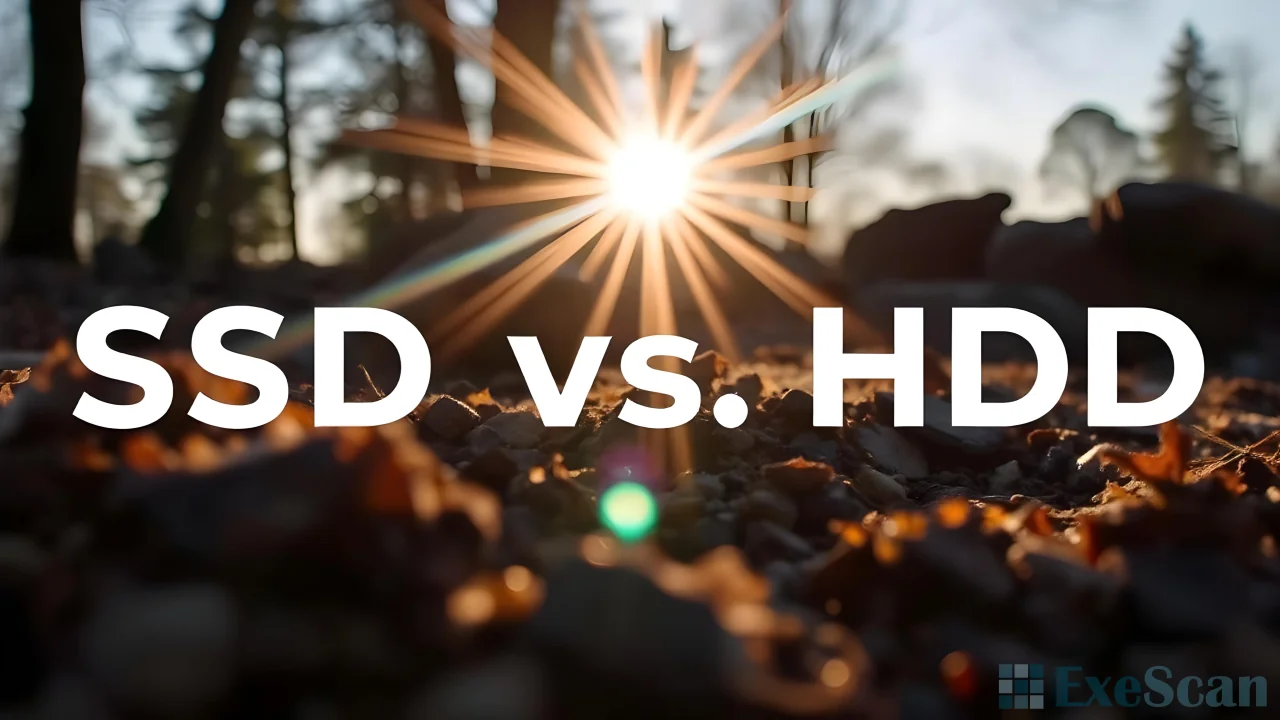
Storage Capacity
If storage capacity is your primary concern, HDDs still lead the way. You can find HDDs with capacities exceeding 10TB, whereas SSDs, while catching up, are typically more expensive at higher capacities. This makes HDDs the preferred choice for users who need to store large amounts of data affordably.
Cost Considerations
When considering the cost, HDDs are generally more budget-friendly. For users who need large amounts of storage but are on a tight budget, HDDs provide a cost-effective solution. On the other hand, SSD prices have been dropping, and they are becoming more affordable for everyday use. For those who can afford to spend a bit more for better performance, an SSD is a worthwhile investment.
Hybrid Solutions
For those who want the best of both worlds, there are hybrid solutions available, such as SSHDs (Solid State Hybrid Drives). These drives combine a small amount of SSD storage with a traditional HDD, offering a compromise between speed and capacity. SSHDs can provide faster boot times and improved performance for frequently accessed files while still offering large storage capacities at a lower cost than pure SSDs.
Conclusion
Choosing between an SSD and an HDD depends on your specific needs and budget. If speed, durability, and energy efficiency are your primary concerns, an SSD is the better choice. However, if you need a large amount of storage at a lower cost, an HDD may be more suitable.
For most users, a combination of both might be the best solution: using an SSD for the operating system and frequently used programs to benefit from faster speeds, and an HDD for storing large files and backups. As technology continues to evolve, SSDs are becoming more affordable and available in larger capacities, making them an increasingly attractive option for all types of users.
Whether you choose an SSD or an HDD, understanding the advantages and limitations of each will help you make the best decision for your storage needs.


