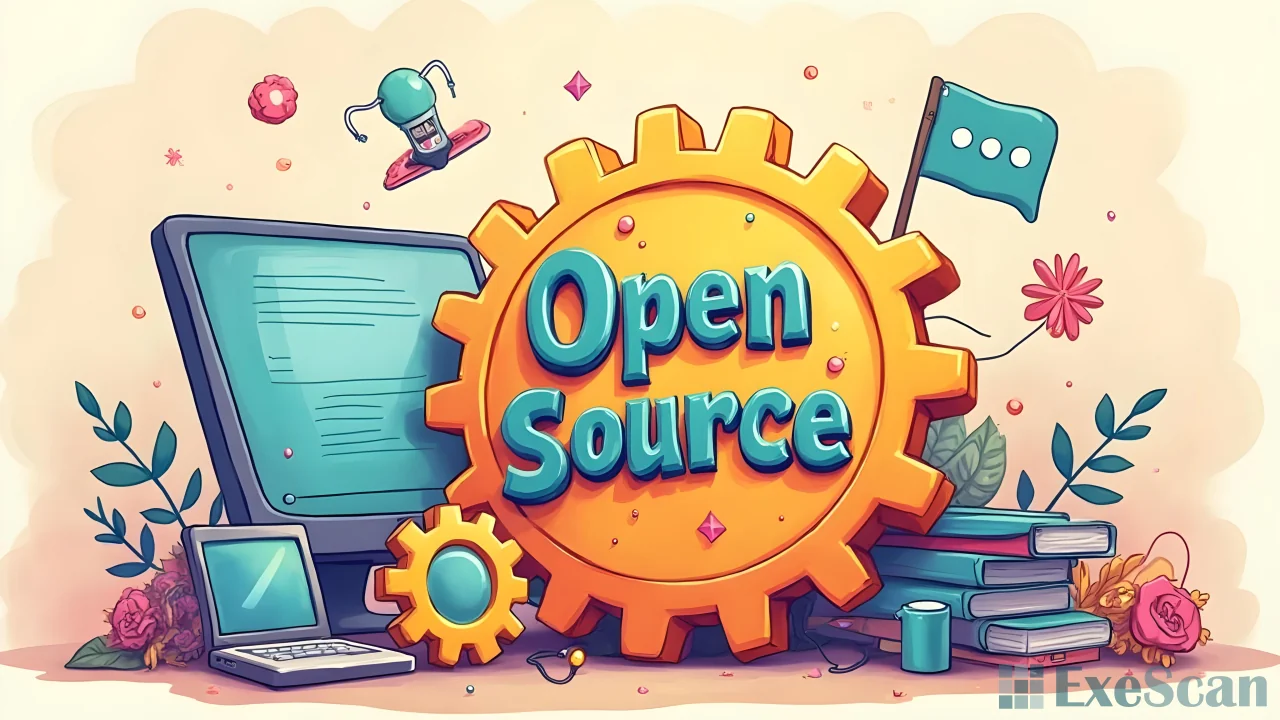Software updates are a crucial part of maintaining the functionality and security of any device or application. Whether it’s your smartphone, computer, or a specific app you rely on daily, keeping your software up to date can make a significant difference in performance and security. Understanding the importance of software updates, the benefits they offer, the potential drawbacks, and knowing when and how to apply these updates are essential to ensure you get the best experience from your technology.
The Importance of Software Updates
Software updates are more than just new features or interface changes. They play a vital role in keeping your system secure and running smoothly. Updates often include patches for security vulnerabilities that hackers could exploit. Without these updates, your device or software could become a target for cyberattacks, potentially leading to data breaches or loss of personal information.
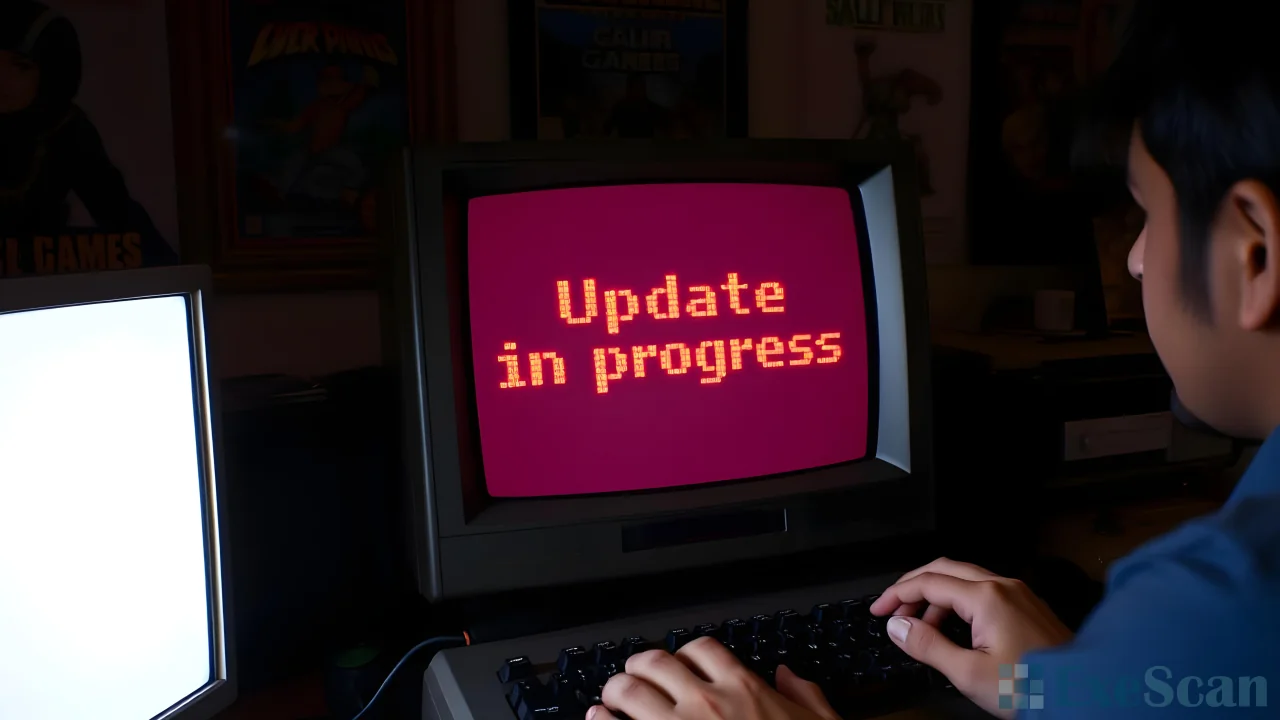
Additionally, updates can fix bugs and improve the overall performance of your software. Over time, software developers discover and correct errors that may not have been apparent during initial releases. These fixes can enhance the stability of the software, reduce crashes, and improve the user experience.
The Benefits of Software Updates
One of the main benefits of software updates is improved security. In an age where cyber threats are constantly evolving, staying ahead of potential risks is critical. Regular updates ensure that you are protected against the latest security threats.
Another significant advantage is access to new features and functionalities. Developers are continuously working to improve their products, adding new capabilities that can enhance productivity, entertainment, or ease of use. By keeping your software updated, you can take full advantage of these improvements.
Moreover, software updates can lead to better compatibility with other devices and software. As technology advances, older versions of software may struggle to work seamlessly with new devices or operating systems. Updates ensure that everything continues to work together harmoniously, avoiding any disruptions in your workflow.
The Drawbacks of Software Updates
Despite the many benefits, there are some drawbacks to consider when updating software. One of the most common concerns is the time and resources required to perform updates. Large updates can take considerable time to download and install, during which your device may be unusable. In a busy work environment, this can be a significant inconvenience.
Another potential drawback is the risk of introducing new bugs or issues. While updates aim to fix problems, they can sometimes create new ones. Compatibility issues with other software or hardware can arise, leading to frustration and additional troubleshooting.
Some users may also find that updates change the user interface or remove features they liked. While updates are generally aimed at improving the user experience, they can sometimes lead to changes that not everyone appreciates.

When to Update Your Software
Deciding when to update your software can be tricky. In general, it’s a good idea to install updates as soon as they become available, especially if they address critical security vulnerabilities. However, for major updates or new versions of operating systems, it might be wise to wait a few days or weeks. This allows time for any potential issues to be identified and fixed by the developers.
If you’re using software that is critical for your work, consider backing up your data before performing an update. This way, if something goes wrong, you can restore your system to its previous state without losing important information.
How to Manage Software Updates
Managing software updates efficiently can save time and reduce the risk of issues. One approach is to schedule updates during off-hours when you won’t need to use your device. Many devices allow you to set automatic updates, ensuring that your software is always up to date without manual intervention.
Another strategy is to prioritize updates based on their importance. Security updates should be applied immediately, while feature updates can often wait until it’s convenient. Regularly checking for updates and installing them in a timely manner will help you avoid falling behind and facing security risks or performance issues.
Conclusion
In conclusion, software updates are essential for maintaining the security, performance, and functionality of your devices and applications. While there are some drawbacks, the benefits far outweigh the risks. By understanding the importance of updates, knowing when to apply them, and managing them effectively, you can ensure that your technology continues to serve you well.